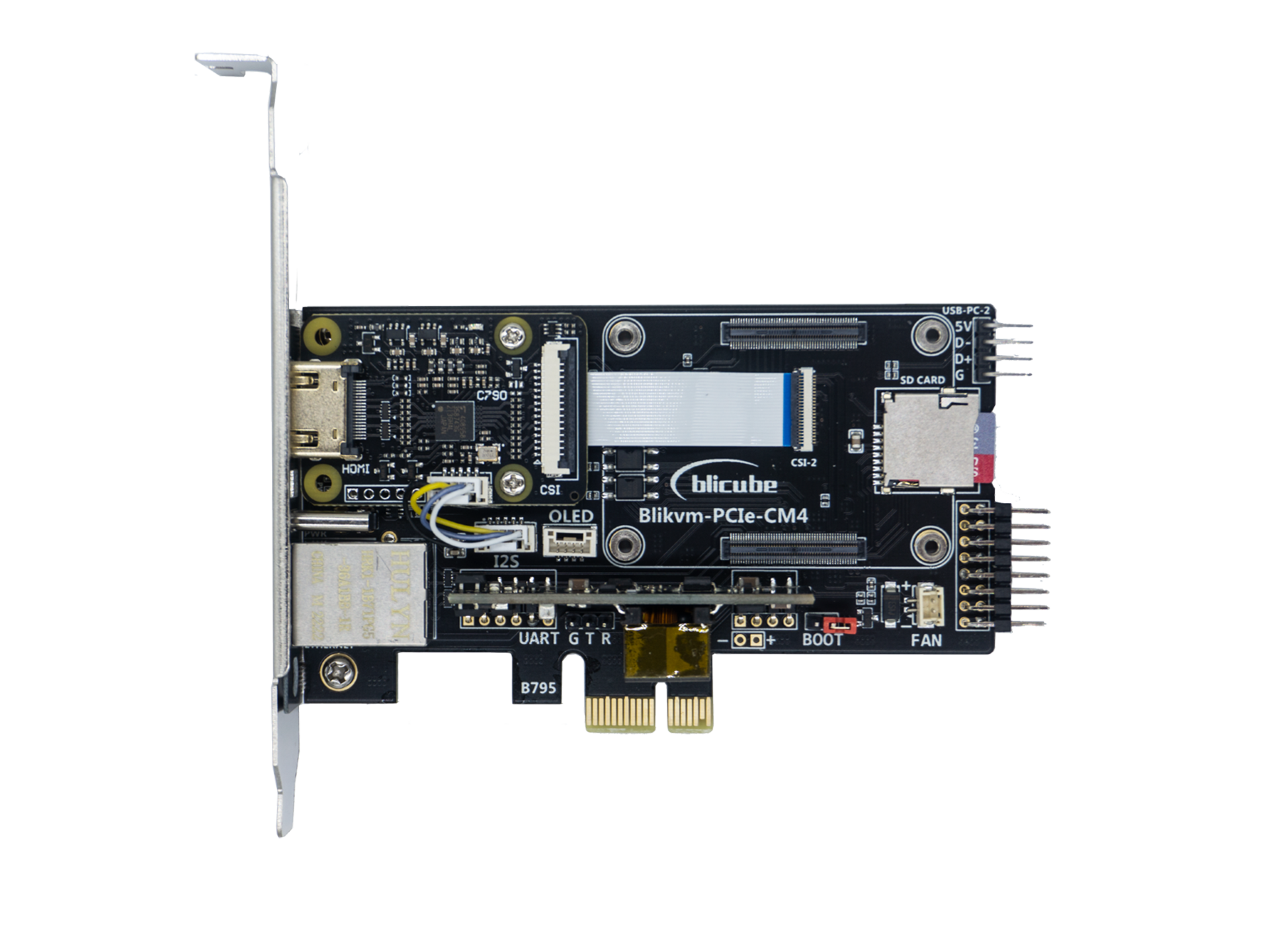Compare BliKVM Models
Get help choosing: Chat with a Specialist >
Summary
Raspberry CM4
TC358743
DS1307
Up to 1080P@60Hz
-
-
-
USB-C Power
Monochrome OLED
128px64p
-
-
Raspberry CM4
TC358743
PCF8563
Up to 1080P@60Hz
-
POE
-
USB-C Power
Monochrome OLED
128px32p
-
-
Raspberry 4B
TC358743
PCF8563
Up to 1080P@50Hz
-
POE
-
USB-C Power
Monochrome OLED
128px64p
-
-
Allwinner H313
MS2131
PCF8563
Up to 4K@30Hz
HDMI Loop Through
POE
DC-IN
USB-C Power
Color LCD
240px240p
Buzzer
Custom Button
Quick Selection Tips
• If you need remote access over the internet, since v4 does not support H264 mode, it is recommended to choose v1, v2, or v3; for local area network use, v4 is currently the most comprehensive and highly recommended;
• If you want to install the KVM inside the chassis, you can choose the v2 PCIe version;
• v1 and v2 are built on Raspberry Pi CM4, supporting a maximum input resolution of 1080P@60Hz, while v3 is built on Raspberry Pi 4B, supporting up to 1080P@50Hz. If your controlled PC only supports 1080P@60Hz input, then you cannot choose the v3 version;
• If you have a Raspberry Pi 4B and your controlled computer can output 1080P@50Hz or below, then you can consider purchasing the v3 Hat;